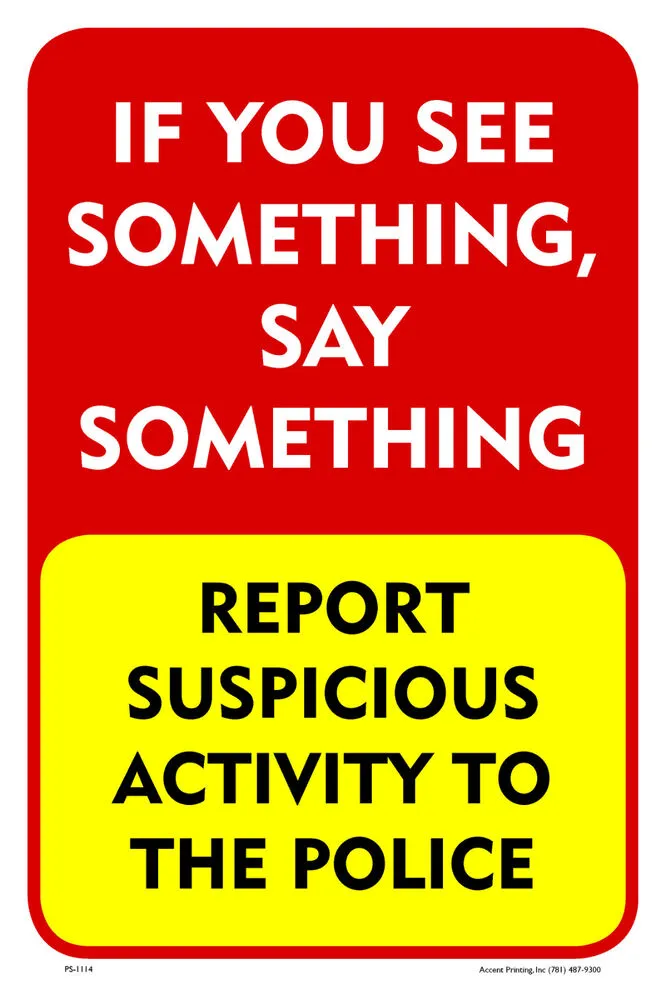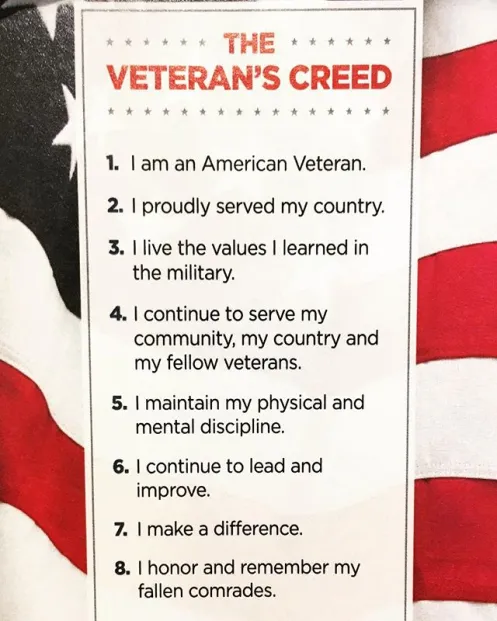Welcome
Aloha and welcome to new and returning readers of Retiree News. This site’s mission is to “share information with Hawaii National Guard retirees, members and friends”.
The following guidelines will help you navigate around the site:
– Clink on anything colored blue on the website; they are links to more information.
– Usually there are nine postings on the main page.
– And you can search and read previous articles in a couple of ways.
— Scrolling to the bottom of the main page and clicking on Older Posts
— Top Posts & Pages are links to the current top 10 posts and pages.
— Use Search: enter a subject in the search block and all the postings tagged with that topic will come up. For example, try entering “TRICARE” and hit ENTER. All the postings dealing with “TRICARE” will appear in the left column. Try “Old Photos” to see photographs from the past.
— Use Posting by Categories: use the drop down menu to select a topic. For example, select “Retiree Update” and hit ENTER. All the postings tagged with “Retiree Update” will appear in the left column
– At the top line of the site (the red line) starting at “Home” going to your right are various drop down menus with other information. The drop down menus include “Events”, “Periodicals”, “Benefits” “References”, and “About”. Please check the postings for reference information that are updated periodically.
– You can register to receive an email every time there is a new post. In the Follow Retiree News via Email section and press “Follow”. On the next screen, enter your email address and press ENTER. Shortly, you will receive a confirmation email to your address from WordPress.com. You acknowledge the email and you start to receive notification emails of new postings on the website.
— Note there are three options for receiving the notification emails – “Immediate“, “During office hours” or “Once a week“. The options are in a drop down menu and “Immediate” is the default.
— Each notification email comes with the title of the post and the first line of the post. There will be a listing of “tags” associated with the posting. Examples of tags: HIANG, old photos, pay & benefits. You can choose to link directly to read the post immediately or leave it for later. Postings are usually after 0800 daily (Hawaii Standard Time / GMT -10).
Those current readers who want to use a .mil or other Federal email address for Retiree News have some challenges. Most Federal email systems usually block access to WordPress websites, so those email addresses might not be the solution. Those with addresses blocked by their Federal systems should register using a personal email address.
Hope you like the new format of Retiree News. Please spread the word to others who you believe might be interested in the Retiree News website. The more registered readers we have, the more effective the website becomes.
Thanks