OPM Services Online
Have you looked at Services Online lately? If not, you may have missed out on some useful options now available. And if you have never tried Services Online, there’s no better time than now!
To log on, click on www.servicesonline.opm.gov. You will need your CSA or CSF number and a password. If you don’t have a password, click on Forgot Claim Number or Password, and follow the prompts.
Once logged on, you can:
– Change your Direct Deposit of Annuity Payment
– Change your Federal and State Income Tax Withholding
– Change your Mailing Address
– Change your Password
– Establish an Allotment to an Organization
– Report a Missing Annuity Payment
– Report an Annuitant’s Death
– Request Duplicate Annuity Booklet
– Set up a Checking or Savings Allotment
– Update your Email Address/Opt-in to Receive Information Electronically
– View/Print Annuity Statement/Verification of Income
– View/Print 1099-R Tax Forms. View/Print Retirement Services Reference Card (ID Card)
– View/Print a Year-to-Date Summary Of Payments
– View/Print Retirement Services Reference Card (ID Card)
– View/Print Verification of Life Insurance (FEGLI)
– View the Status of your Case while in Interim Pay
If you need help logging on, see Using Services Online for Logon Help and Information.
Last reviewed on March 30, 2019




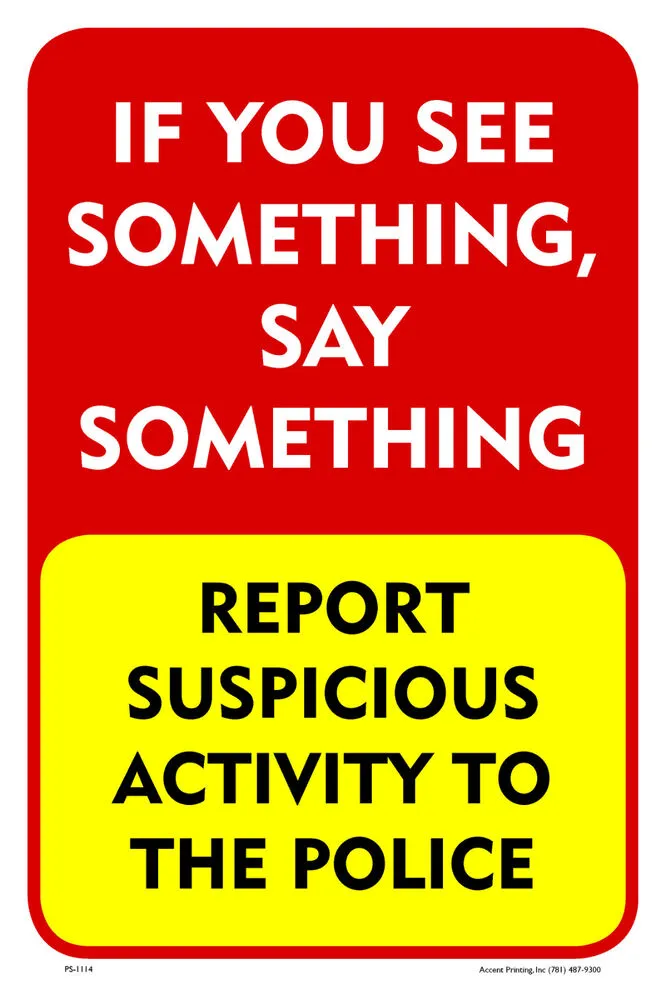
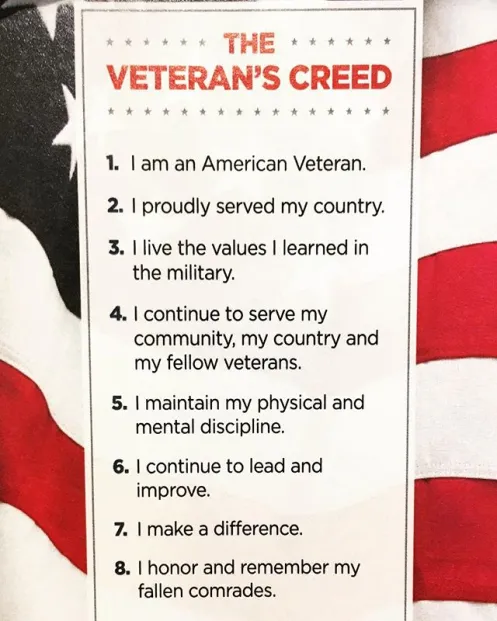
You must be logged in to post a comment.